Service Code Bundles in Placements
A Service Code Bundle can be assigned with an Authorization to a Placement on the Add Placement page (Member, Search, select Member, Provider Info, Add Placement).
From the Service Code/Service Code Bundle list, select the Service Code Bundle you want to use.
In the list, Service Code Bundles are labeled as such and are listed first, followed by Service Codes.
Service Codes included in the bundle are listed in Allowed Service Codes.
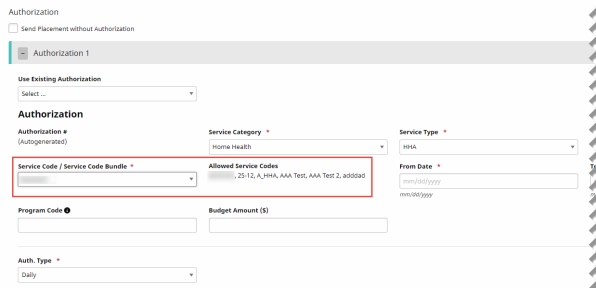
Add Service Code Bundle to New Placement Authorization
When a Service Code Bundle is used for a Placement Authorization, the Provider and Caregiver must use an Allowed Service Code associated with that Service Code Bundle to identify services performed for the Member.
When Providers are selected for a Placement Authorization that uses a Service Code Bundle, the system notifies the user if any of the Allowed Service Codes are not supported by the selected Provider.
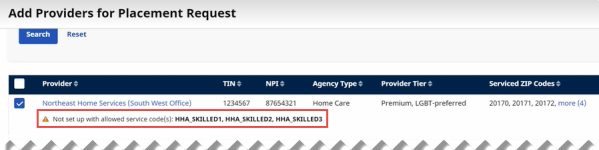
Provider Does Not Support Some Allowed Service Codes
If none of the Allowed Service Codes is supported by a Provider, that Provider is not listed as a selection for the Placement Request.